You’re a busy entrepreneur or coach, and you’re always scheduling meetings. But sometimes you forget to schedule them, or you double book yourself.
This can be incredibly frustrating, especially if you’re trying to meet with a new potential client or coaching prospect. They may think that you don’t care about meeting them, or that you’re too busy to work with them.
Treffas.com is the solution! Our appointment setting tool ensures that you’ll never miss another meeting. Plus, our scheduling software is easy to use and helps keep your calendar organized. With Treffas.com, you don’t have to miss another appointment!
Customized Scheduling Page Makes It Easy to Set Appointments
With a quick glance, your clients can easily see when you’re available for a meeting. This makes it easy to find a date and time that’s most convenient for both of you, without the back-and-forth of emailing or messaging.
Plus, with our online booking system, they can schedule an appointment with you anytime, from anywhere – whether they’re at their desk or on the go. That means no more lost opportunities because you weren’t available to answer the phone.
Easily Reschedule Appointments
You don’t need a secretary or personal assistant to handle your appointment setting for you. With Treffas.com, you can easily reschedule or cancel appointments with just a few clicks.
You’ll also get an email notification whenever an appointment is made, so you can always keep track of your schedule.

Get More Done with Appointment Reminders
With our appointment reminders, you ‘ll never have to worry about forgetting an important meeting. You can set up email or text reminders for yourself, or even send them to your clients so they won’t forget their appointment with you.
And if you need to make changes to an existing appointment, our reminders will automatically update so everyone knows what’s going on.
No More No-Shows with Confirmation Emails
It’s frustrating when clients cancel at the last minute or don’t show up for their appointment. With Treffas.com, you can avoid those no-shows with confirmation emails.
These emails act as a reminder for your clients, and they can even confirm their appointment with a single click. That way, you can be sure that they’re actually coming, and you won’t have to waste your time waiting for a no-show.
Take the Pain Out of Appointment Setting
Treffas.com makes it easy to find and book appointments with your clients. With our customized scheduling page, online booking system, and appointment reminders, you’ll never miss another meeting. And with confirmation emails, you can avoid those frustrating no-shows.
Being able to manage your time better will help you be more productive, and Treffas.com is the perfect tool to help you do just that. So why wait? Sign up today!
Visit www.Treffas.com to get started!





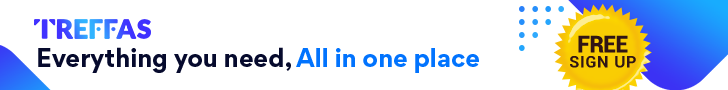


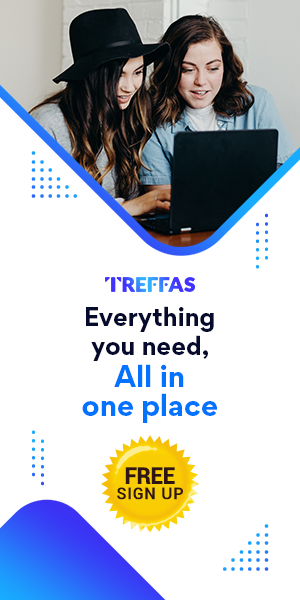



0 Comments
Trackbacks/Pingbacks