Book Clients, Get Paid, Sell Courses - All in One Place
Everything you need to run your coaching or consulting business – from scheduling to sales – in one easy-to-use platform.
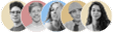
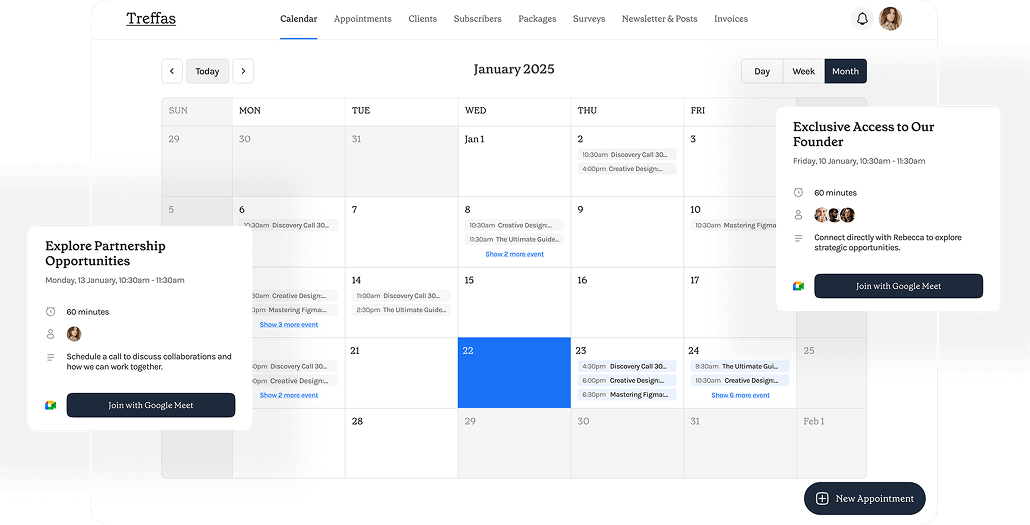
Scheduling. Showcasing. Payments. All in One Platform.
Automate scheduling, streamline client communication, and manage payments with ease, so you can save hours, elevate your brand, and focus on delivering real results.
Smart Scheduling & Booking
Automated scheduling, calendar syncing, and reminders that eliminate no-shows and back-and-forth emails.
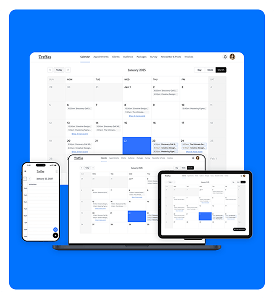
Service Catalog & Online Presence
Display your services through clean, customizable pages that make it easy for clients to understand, engage, and book.
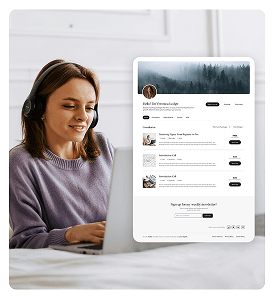
Payments & Invoicing
Get paid upfront—securely and seamlessly—with trusted payment integrations built for your business.

Streamline your business with all-in-one platform.
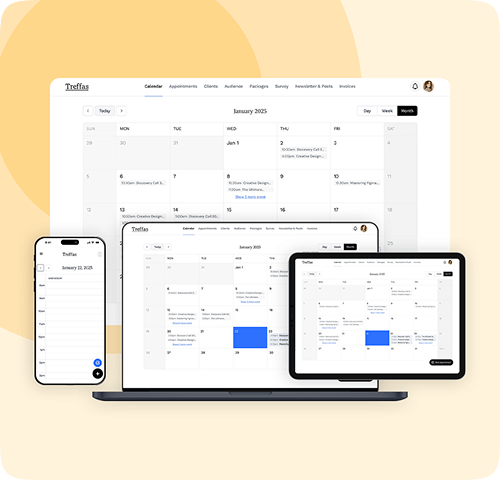
Done with Endless Back-and-Forth? Let’s Simplify Scheduling and Hassle-Free
No more juggling bookings, calendars, and communications. Treffas brings everything together to keep your business running seamlessly in one place.
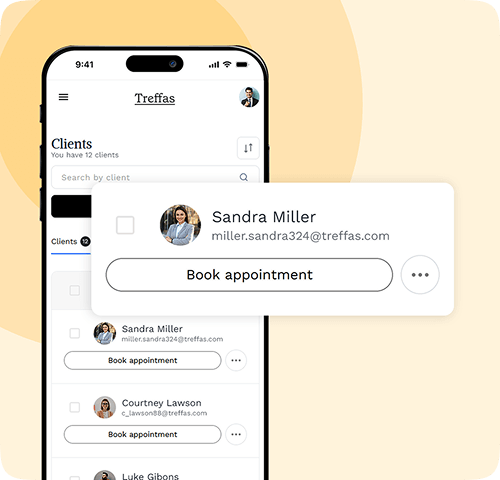
Build Stronger Client Relationships with Ease
Managing client details, notes, and past bookings shouldn’t be stressful. Treffas Client Management feature consolidates everything in one place, making it easy to personalize interactions, follow up effortlessly, and build lasting relationships.

Safe & Reliable Payment Processing
Receive payments seamlessly through PayPal and Stripe, providing clients with a secure, convenient checkout experience and keeping all transactions organized in one platform.
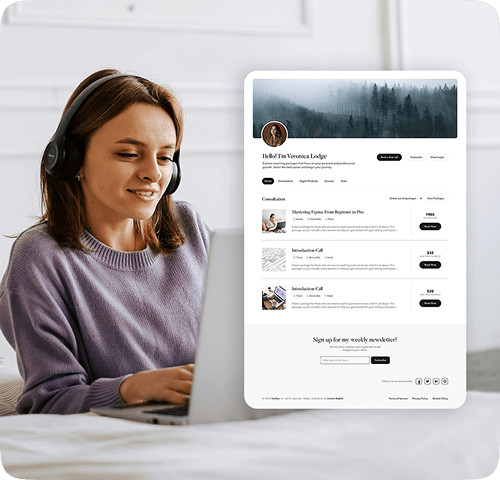
Effortless Landing Pages That Convert
Say goodbye to clunky website builders. With Treffas, you can launch a sleek, professional landing page in minutes—no tech skills required. It’s perfect for showcasing your services and boosting your bookings.

Seamless Integration with Email & Marketing Tools
Integrate with Mailchimp, AWeber, and ActiveCampaign to streamline email marketing, automate client follow-ups, and enhance engagement campaigns.

Easy-to-Build Survey Forms
Create clean, professional surveys in minutes—no coding or complex setup. Get the insights you need to grow your business, faster.
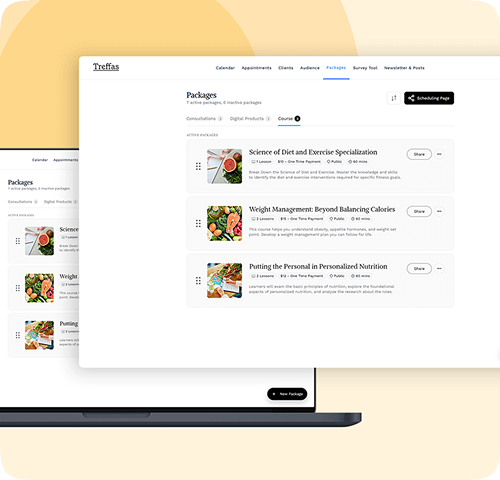
Easily Sell Your Digital Products
Turn your expertise into income without the tech hassle. With Treffas Digital Products, you can easily sell guides, templates, courses, and more. No additional platforms or complex setups required.
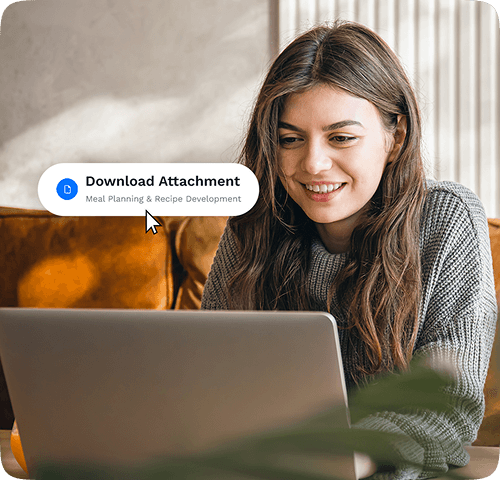
Create and Sell Courses in One Convenient Platform
Transform your expertise into a well-organized learning experience with Treffas Courses. Whether it’s coaching programs, training modules, or educational content, Treffas simplifies the process of creating, selling, and delivering courses—all without the need for additional platforms.
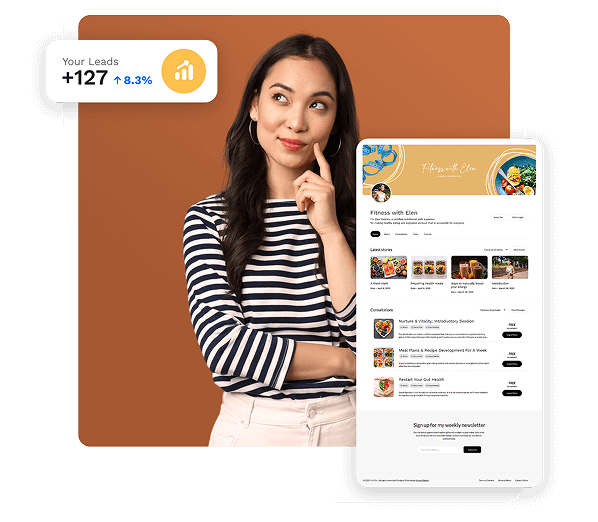
Customize your Treffas homepage to reflect your brand. Showcase your products, services, and with a newsletter section.
No more back-and-forth — enjoy easy, stress-free scheduling.
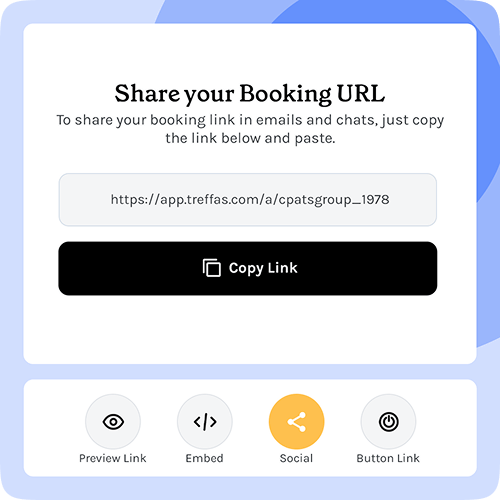
Share your unique page to let clients self-schedule and keep your calendar full with ease.
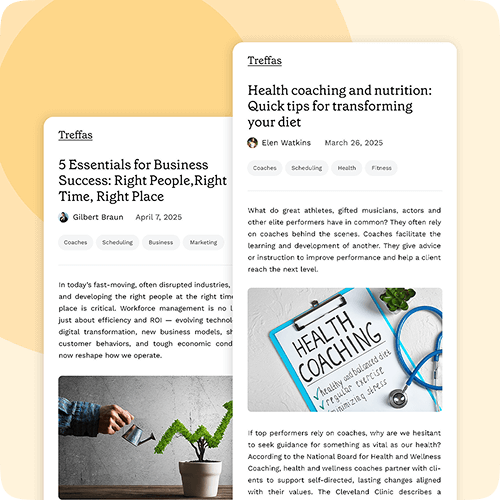
Quickly post updates, create newsletters, or send notes to any or all of your audience, from anywhere.
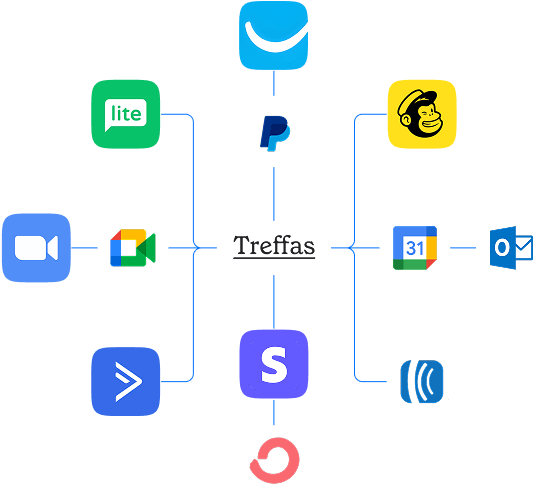
Effortlessly integrate your trusted apps and providers with Treffas in a few clicks
Treffas is the ideal solution for busy entrepreneurs looking to streamline business operations. Effortlessly integrate with tools like Mailchimp, ActiveCampaign, AWeber, PayPal, and Stripe, consolidating your workflow on one platform. Sign up for Treffas today and take control of your processes.
Treffas keeps everything you need in a single platform
If you’re a consultant, coach, or service-based business owner, you know that strong client relationships and a smooth onboarding experience are key to success. Our platform is built to help you deliver both — while simplifying your sales and scheduling, so you can focus on growing your business.

Book Appointments with Ease
With Treffas, save time on scheduling and focus on delivering top-quality service by easily managing appointments through our simple link-sharing tools.

Offer a Variety of Packages
Professionally showcase your services by creating tailored offers for your clients through private or public links — whether for introductory calls, one-time services, or multi-session subscription plans.

Simplify Invoice and Payment Management
Easily get paid, track payments, and manage client records with integrated PayPal and Stripe options while delivering an outstanding experience.

Deliver News and Updates to Your Audience in No Time
Quickly share updates and information with your clients or audience using our efficient posts tool — no blog or website required!

Use Surveys and Forms to Automate Onboarding
Engage with clients and make them feel valued instantly by using automated surveys before and after appointments.

Securely Communicate and Share Files
Store and share files, contracts, and documents with clients in your private online portal. Manage email and SMS communication all in one place.
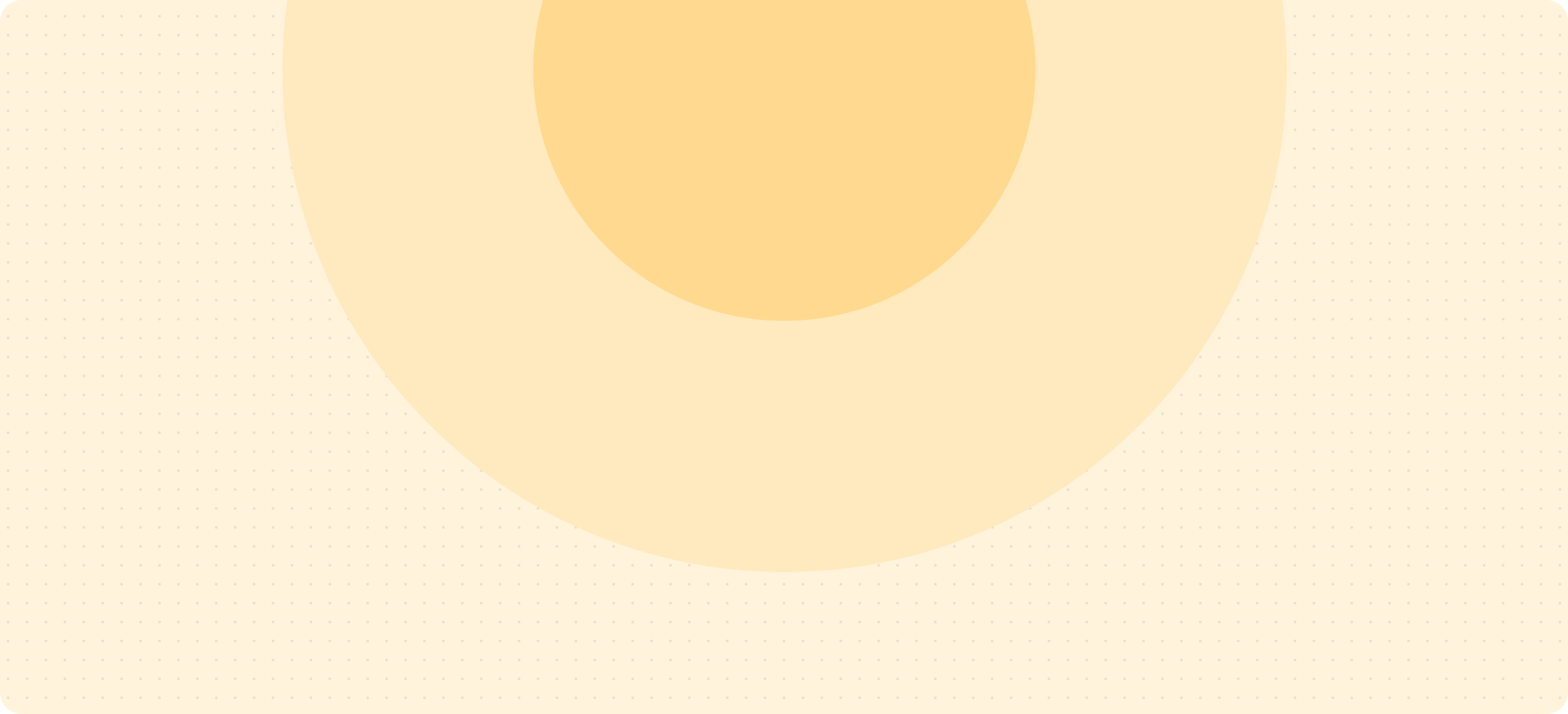
Get Treffas today and effortlessly run your business all in one place
Let Treffas simplify your business management. Our integrated platform allows you to focus on delivering top-notch service to your clients. We take care of the rest.