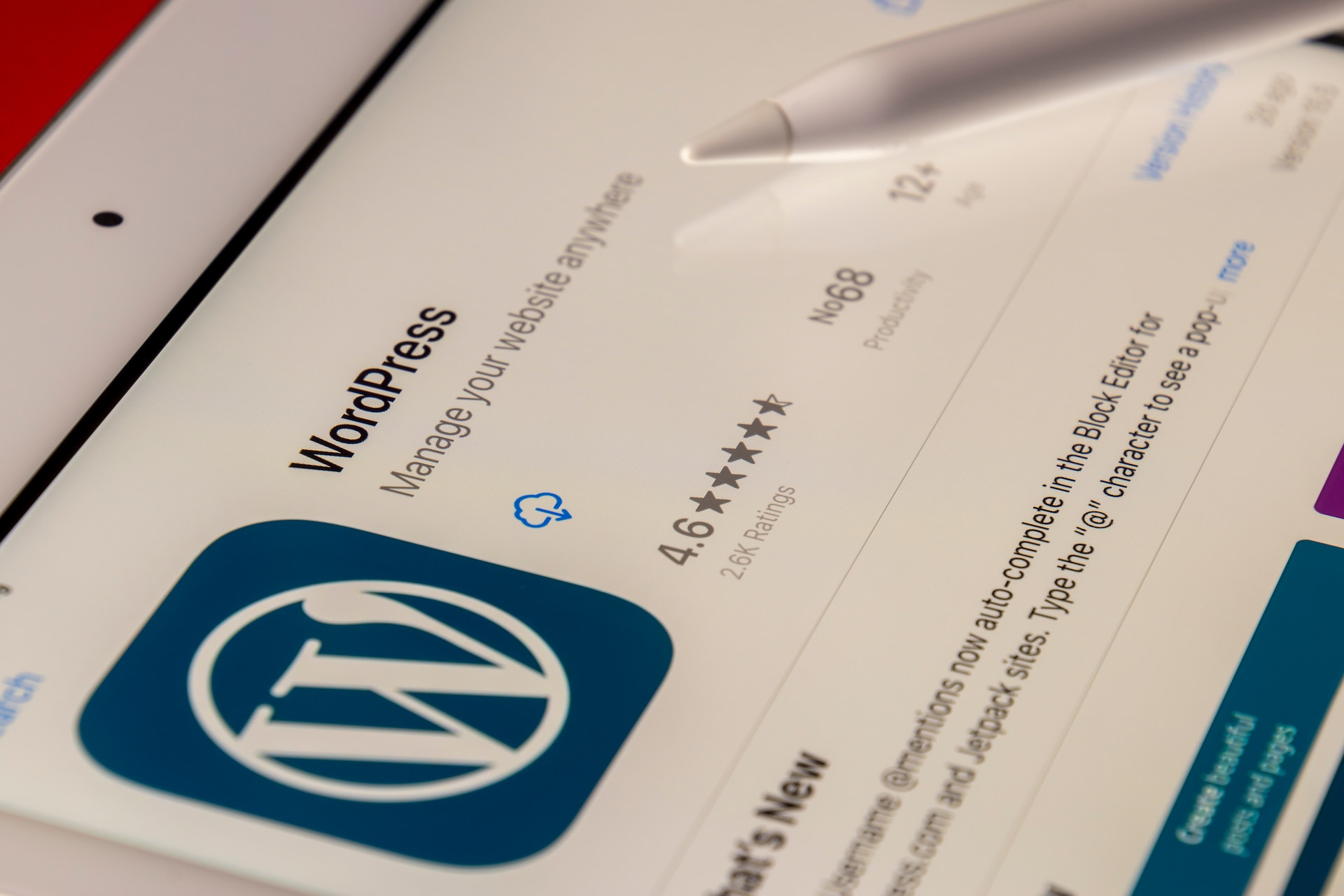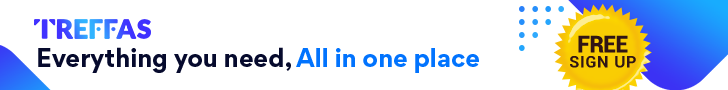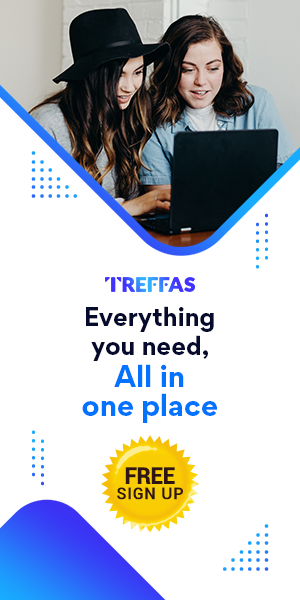Maintaining and updating a WordPress site can sometimes feel like a Herculean task, especially if you’re a website owner juggling numerous other responsibilities. Some of the challenges you may face are frequent updates, security concerns, plugin compatibility, and backups.
Not to mention the headache of encountering an unexpected bug after an update, or the horror of discovering your site has been hacked. These issues can create confusion and frustration, sucking time and energy away from your core business activities.
But don’t worry – we’ve got you covered. In this blog, we’ll explore nine proven strategies to effectively manage and update your WordPress site, ensuring it stays secure, up-to-date, and delivering an optimal user experience.
- Regular Backups: Having a backup of your site can be a lifesaver in case of a website crash or a cyberattack. Numerous WordPress plugins, like UpdraftPlus, can help you automate this process, saving your content, themes, and database.
- Update WordPress Core: The WordPress core is frequently updated with new features, bug fixes, and security patches. Ensuring you’re using the latest version not only enhances your site’s functionality but also its security.
- Update Themes and Plugins: Like the WordPress core, themes and plugins receive regular updates. Updating them helps prevent compatibility issues and strengthens your site against possible security threats.
- Use Reliable Themes and Plugins: Not all themes and plugins are created equal. Some may have vulnerabilities that can be exploited. Stick to reputable sources when choosing themes and plugins, and always check reviews and update frequency.
- User Access Control: Limiting user access based on roles can prevent accidental changes to the site or malicious activities. WordPress has several pre-defined functions, like Administrator, Editor, and Subscriber, each with varying access levels.
- Regular Site Audit: Regularly auditing your site can help you spot irregularities or areas of improvement. Tools like SEMrush can comprehensively analyze your site’s SEO, usability, and social media engagement.
- Optimizing Site Speed: A slow-loading site can lead to visitor drop-offs. Optimize your site speed by compressing images, minimizing CSS and JavaScript files, and using a caching plugin.
- Mobile Optimization: As more people browse the web on mobile devices, having a mobile-optimized site is no longer an option but a necessity. Most WordPress themes are responsive, but always double-check on different devices.
- Regular Content Updates: Updating your content keeps your site fresh and engaging for visitors and improves your SEO. Use a content calendar to plan and schedule your posts.
Using these strategies, you can keep your WordPress site running smoothly, ensuring a positive visitor experience. For example, after implementing these strategies, our client saw a 50% reduction in bounce rate and a 35% increase in page views.
Remember, regular maintenance is the key to a successful WordPress site. Don’t wait for a problem; be proactive in keeping your site in perfect shape. Maintaining and updating your WordPress site can be a breeze with the right strategy and tools.
What are some challenges when maintaining a WordPress site?
Maintaining a WordPress site comes with its own set of challenges that can sometimes feel overwhelming. Here are a few examples:
- Plugin Conflicts: Plugins extend the functionality of your WordPress site in countless ways. However, with hundreds of thousands of plugins available, it’s not uncommon to encounter conflicts. This could cause parts of your site to break or behave unpredictably.
- Theme Updates: Updating your theme can sometimes alter the look and feel of your website in unexpected ways, especially if you’ve made customizations. It requires careful planning and testing before applying updates.
- Security Threats: WordPress, one of the most popular content management systems, is frequently targeted by hackers. Keeping up with the latest security practices and updates is a constant challenge.
- Website Speed: With so many themes, plugins, and media files, WordPress sites can become slow if not properly optimized. Slow website speed can affect your SEO and user experience.
- SEO Optimization: Keeping up with the latest SEO practices and ensuring your content strategy aligns with these is often a complicated and time-consuming.
- Website Accessibility: Making your WordPress site accessible to all users, including those with disabilities, can be a complex task, but it’s a critical challenge for legal and ethical reasons.
- Data Backups: Regularly backing up your site is crucial, but identifying the best methods and tools can be daunting, especially for beginners.
While these challenges may seem daunting, they are not insurmountable. With careful planning, the right tools, and a proactive approach, you can ensure your WordPress site continues to deliver the best experience for your users.
Conclusion
Are you looking for reliable WordPress maintenance and support services? WP Help Buddy can help with experienced professionals who can handle all your website needs.
Contact us today to find out how we can assist you in keeping your WordPress site secure and up-to-date!
Table of Contents